Buying Safety Tips
There are over twenty trades made every twenty seconds. Taking this into consideration, we can only imagine how many trades there are in total. It is not humanely possible to track and overlook every single trade that occurs. TNT has flags, which get triggered when something occurs. Of course nobody knows when these flags get triggered, or they really wouldn’t be useful flags and they’d be easy to bypass. We have transferred a lot of big items, and we have some knowledge as to how to safely get our items onto your account. Most of our smaller items come loaded on a complimentary account for you. The method of transfer you choose, will be dependent on what you plan to do with the item.
>

There are a few methods of transferring items:
- Through Trades: On your receiving account, put up a non-junk trade (non-junk as in a cheap PB, codestone, dubloon, etc.). Offer the items on that trade, than accept after an hour.
- Through Directly Sending: From your inventory, click on the item you wish to send, press the ‘Send to Neofriend’ option (you don’t actually have to be a neofriend), and than hit Send.
- Through Shops: This is a risk you take. What you do is put the item in your shop for under 1000NP (so the sale doesn’t get logged), than you quickly purchase it from your main account.
Now, if you plan on using the Item on your Main (use as-in, like using a Paint Brush, or placing a Stamp in a Stamp Album, and etc.) than you can just directly send the item (if there is more than three items to send, than you’re better off using trades). If you plan to sell the item, than the trade method is best. Make sure your main account is worthy of selling the item you buy (like you shouldn’t be selling high end items on a newly made, or non-built account).
Please ensure you access the shell/dummy account the item is loaded onto through a proxy or different IP!
After purchasing a new main account, there are a few guidelines that you must follow. For starters, we know it’s quite exhilarating logging onto a new account and finding so many new goodies, however keep your calm. The biggest thing to consider is, not to act out of the ordinary (so don’t draw attention to yourself). The accounts we sell are highly inactive thus you shouldn’t just log onto your account, and decide to mass quicksell off all of the items to get neopoints (such actions are viewed as being suspicious by other players).

For the first three days, just log-on once and don’t do much or stay logged on for a long period of time (once finished, manually log out). This is for your IP to get logged with the account. Don’t make any changes at all. When making any changes on the account, try to keep it to a minimum. You don’t want to change the password, email, userlookup, name, country, avatar, shop name, etc. all in one day. Space it out! Now when it comes to changing the name/country on the account, this is something you should avoid usually, but it’s up to you. If it wasn’t a popular neopets account in the past, and doesn’t have many neofriends, than you shouldn’t have a problem. And neofriends: whether you decide to keep them or not, is at your discretion.
Guidelines after purchasing a Unconverted Neopet!
There isn’t much to know when it comes to buying pets, as buying pets itself is very safe. Similar to trades, there’s way too many transfers happening, for them to differentiate between someone actually just trading a pet, and someone buying a pet. However, you must be aware of the potential threat of other jealous players, as they are the only threat your new pet faces. When buying pets from us, we usually give you two options: receiving the pet on a account, or sending the pet to one your accounts. Now if your main account is really unknown, you don’t use the boards, and you don’t have many neofriends (neofriends that are IRL friends are fine, I’m talking about those annoying friends who will ask you a dozen questions about where you got your new neopets from and such), than you are more than fine just sending the pet to your main account.
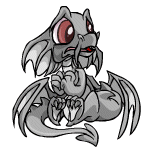
Now, if you are popular and someone who frequents the neoboards, than you should do as follows. You want to first send the unconverted neopet to one of your unlinked (unlinked via your main’s lookup) side accounts. Than you want to slowly go inactive on your main. Inactive as in. slowly cease your public communications (neoboards, neomails, guilds, etc). Than you can have your UC sent to your main after 2-3 weeks. After that time, you can slowly start to reintegrate back into the community. The longer you wait the better, and patience is key.
To sum up what a “proxy” is, it is basically another computer which serves as a portal, in which your internet requests are processed through. In simpler terms, it’s something you use to hide your identity online. To use a proxy, you have to first find one online, they look like this: ‘219.150.117.116’. Here is one of many sites where you can find them: https://hidemyass.com/proxy-list. Once you have your proxy, you just plug it into your web browser. You can Google for a How-To guide on this. Another option is using proxy servers. We prefer this one, since it’s much easier to use. You can just google Proxy Sites, and there is thousands to be found. If you just want a link to a directory, here’s a good one we use: https://www.top-proxies.co.uk. You basically would visit a proxy site from the directory, then type in neopets.com into the URL, then you’re on Neopets via a proxy, which means your identity is protected.

Lastly, the simplest out of all the above, would be to use a VPN (Virtual Private Network). With the click of a button, you are able to change your IP. Now a really good one we use, but is a little costly, is the ‘Hide My Ass VPN’. If your short on cash though, a free option would be Hotspot Shield or TOR. Again, guides on everything listed above can be found through Google, we just wanted to introduce you to the concepts.
